Here is what I did to add to my site:
- Logon to Blogger.com
- Click on Design > Edit HTML
- Look for </head> and paste the code indicated before it
<script type="text/javascript" src="http://apis.google.com/js/plusone.js"> </script>
- Look for <div class="post-footer'> and paste the code indicated below it <g:plusone> </g:plusone>
- Click on Save.
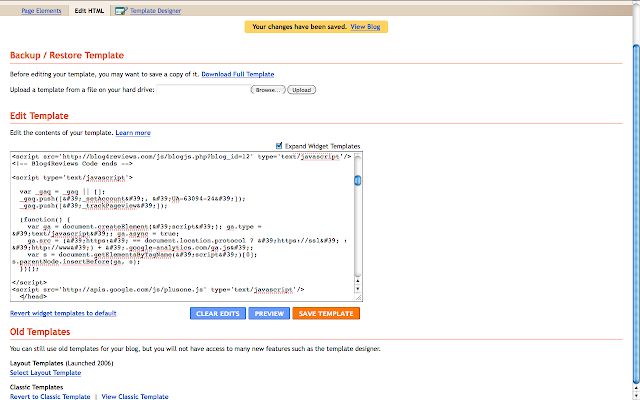
I suggest start adding the Google +1 code to your site to help further promote your content.

